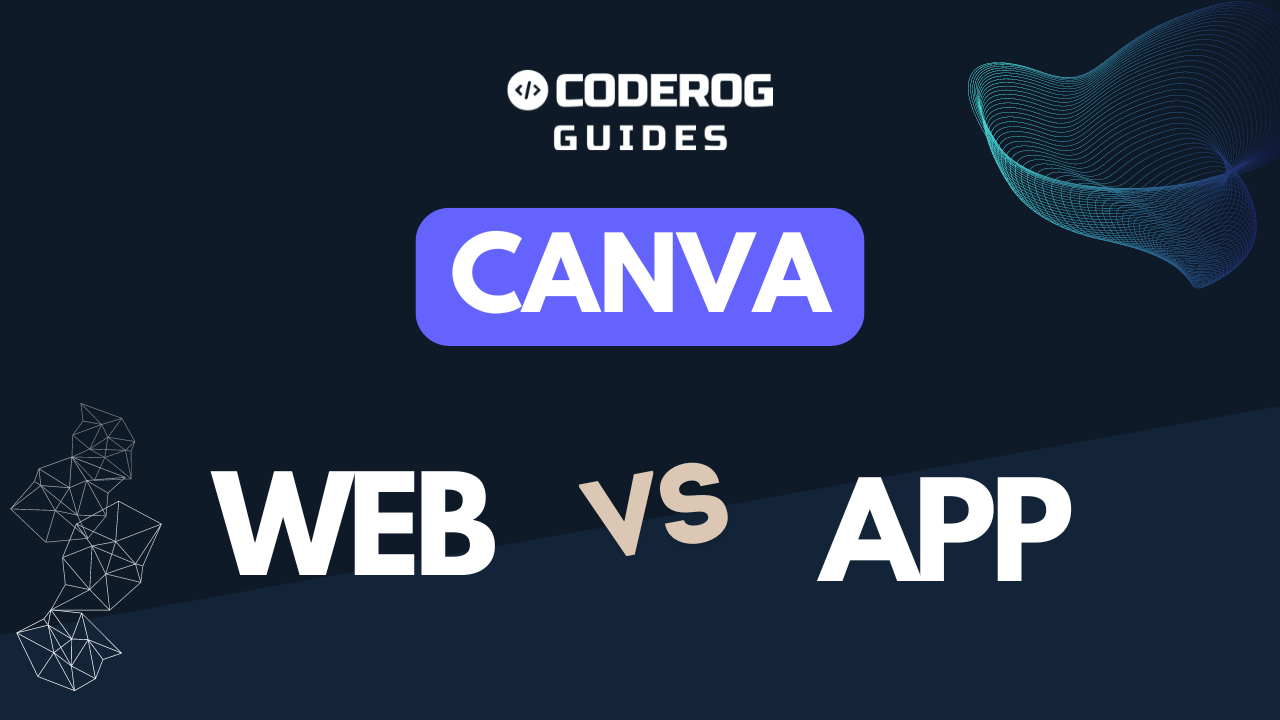
Introduction
Canva has become one of the most popular design tools for creators, businesses, and everyday users. Whether you’re designing social media graphics, presentations, or business cards, Canva offers both a web-based platform and a mobile app. But which one should you use? Let’s compare Canva Web vs App to help you decide which version is best suited for your needs.
1. User Interface
- Canva Web:
The web version offers a spacious, intuitive interface. You have more room to see your designs, access tools, and navigate between projects. For complex designs, the larger screen and drag-and-drop features make it easier to work with precision. - Canva App:
The app is designed to fit mobile screens, so the interface is more compact. While it’s easy to use, it can feel a bit crowded on smaller devices. For quick edits or designs on the go, the app is convenient but may not offer the same level of control as the web version.
2. Features and Tools
- Canva Web:
The web version includes the full suite of Canva’s tools and features. Whether it’s animation, resizing designs, or using advanced tools like the brand kit and content planner, the web platform is more robust. You can manage projects more effectively with access to all design elements. - Canva App:
While the app includes many of the core features of Canva, some advanced tools may be limited. You can still create great designs, but for complex projects, you might find it easier to use the web version. However, the app shines in offering quick design options and templates.
3. Performance
- Canva Web:
On a desktop or laptop, Canva Web offers smooth performance with the ability to handle large files and multiple designs at once. However, this depends on your internet connection and device capabilities. For larger projects, using the web version provides better stability and control. - Canva App:
The app performs well for quick edits, but heavy designs with many elements can slow it down, especially on older devices. Mobile performance also depends on your phone’s storage and processing power. For small designs or simple edits, it’s efficient, but larger files can be a challenge.
4. Accessibility and Convenience
- Canva Web:
Canva Web is accessible from any desktop browser, making it ideal for those who work at a desk or prefer a larger screen. It’s also a good option if you need to upload files directly from your computer, use cloud storage, or download high-resolution images. - Canva App:
The app offers flexibility and convenience. You can design from anywhere, whether you’re on a bus, at a coffee shop, or just lounging at home. The Canva app is perfect for quick edits on the go, and you can even share designs directly from your phone.
5. Collaboration
- Canva Web:
The web version excels in collaboration. You can easily share links to projects, work on designs with team members in real-time, and leave comments on the design itself. It’s ideal for professional settings where multiple users need access to the same project. - Canva App:
Collaboration is also possible through the app, but the smaller screen can make managing shared projects and providing feedback more challenging. For quick changes or feedback, it works well, but the web version is better suited for detailed collaboration.
6. File Management
- Canva Web:
Managing your files, designs, and projects is easier on the web version. With more screen space and better file organization tools, you can sort, store, and export files with ease. It’s also easier to manage brand kits and organized folders. - Canva App:
File management on the app is straightforward, but more limited. While you can still store and access files, organizing them on a smaller screen may not be as efficient. However, for light design work, the app still gets the job done.
Conclusion: Which One is Right for You?
Both the Canva Web and App versions offer unique benefits. If you need access to all of Canva’s features and prefer working on detailed projects, the web version is the better choice. It’s great for complex designs, collaboration, and full access to advanced tools.
On the other hand, if you’re always on the go and need to make quick edits or create simple designs, the Canva app is perfect. It offers flexibility, convenience, and ease of use, especially when working on mobile devices.
Ultimately, the choice depends on your design needs and work style. Whether you prefer the web version for full control or the app for designing on the go, Canva has you covered!