The frame found around a computer display is called a bezel. While it’s not as classy as that of a smartphone, most people would prefer that it remained non-existent, and for good reasons.
For one, a frameless or bezel-less monitor provides a larger screen without necessarily increasing the size of the gadget. Secondly, this screen improves your viewing and gaming by getting rid of distractions.
Now, if you want to enjoy the best viewing experience, consider investing in a bezel-less monitor that also offers 4K resolution. 4K monitors display images that are more detailed and have better color handling.
In our post, we’ve compiled a list of the best bezel-less monitors:
Our Top Picks for Best Bezel-Less Monitors
Here are our top picks for the best bezel-less monitors with their specifications.
1. Samsung SR75 – 4K UHD, 32″, 3840×2160, 16:9, 60Hz, VA, 4ms GTG, HDMI 2.0/DisplayPort/MiniDisplayPort/USB 2.0 Check Price
2. ViewSonic VX2478-SMHD – WQHD, 24″, 2560×1440, 16:9, 60Hz, IPS, 14ms GTG, DisplayPort/HDMI/Mini DisplayPort, 2 W Speakers Check Price
3. LG 27UD68-W – 4K UHD, 27″, 3840×2160, 16:9, 60Hz, IPS, 5ms GTG, FreeSync, HDMI/DisplayPort Check Price
4. Dell Ultrasharp U2718Q – 4K UHD, 27″, 3840×2160, 16:9, 60Hz, IPS, 5ms GTG, HDMI/DisplayPort/MiniDisplayPort/USB 3.0 Check Price
5. HP VH240a – Full HD, 23.8″, 1920×1080, 16:9, 60Hz, IPS, 5ms GTG, HDMI/VGA, 2 W Speakers Check Price
6. AOC 27V2H – Full HD, 27″, 1920×1080, 16:9, 75Hz, IPS, 5ms GTG, AMD FreeSync, HDMI/VGA Check Price
7. Acer R240HY bidx – Full HD, 23.8″, 1920×1080, 16:9, 60Hz, IPS, 4ms, HDMI/DVI/VGA Check Price
8. BenQ GW2480 – Full HD, 23.8″, 1920×1080, 16:9, 60Hz, IPS, 5ms GTG, HDMI/DisplayPort/D-sub Check Price
1. Samsung Space 32-Inch SR75 4K Computer Monitor
The Samsung Space SR75 is the kind of monitor that does not go unnoticed, thanks to its giant size and stunning design. The sight of a computer screen standing upright against a wall not only defies gravity but also makes a bold statement in your office.

Features
- Clamp-style stand
- 3-sided bezel-less display
- 32 inches in size with 4K UHD resolution
- Response time 4ms and refresh rate 60 Hz
- Input connections are HDMI and Mini DP
Pros
- Comes with a highly adjustable stand
- Delivers razor-sharp images
- Quick response time reduces instances of input lags
- The clamp-style stand makes for an easy installation
Cons
- Does not have a DisplayPort input
Review
The most striking feature of the SR75 is the clamp-style stand. Extending to a height of 3.74 inches allows you to mount the monitor to the edge of your desk or table; hence freeing up massive space. Even better is the fact that you can adjust the screen’s placement by pulling it towards you. Or you can tilt it back to almost a 90-degree angle so it seems like it’s resting flat.
Another aspect you’ll love about this monitor’s design entails how neatly the main cable is hidden away from plain sight. This cable that connects the screen to your PC, is ingeniously tucked into the stand, which is then concealed behind a detachable panel.
The only area where the Samsung Space falls short is the number of connection options. You only get an HDMI and mini DisplayPort, which is not much for a 32-inch screen. This means you’ll likely have to invest in dongles and a USB hub to connect some of your devices.
On the brighter side, this monitor doesn’t disappoint when it comes to performance. For starters, the larger size of the screen improves your viewing experience. It also has a stellar resolution of 3840 x 2160 pixels, offering sharper images than those you’d get from its 1080p rivals. The monitor also uses Picture-by-Picture technology, allowing you to display two sources of content simultaneously.
2. ViewSonic VX2478-SMHD 24 Inch Frameless Monitor
If you’re looking for a monitor with more versatile connection options, the ViewSonic VX2478 Frameless Monitor is an excellent choice. In addition to an HDMI and mini DisplayPort, you’ll also get a DisplayPort, which was designed to substitute VGA, DVI, and FDP-Link inputs.

Features
- 24-inch Display with ViewSonic’s SuperClear IPS panel
- Maximum display resolution 2560×1440 pixels
- HDMI, DisplayPort, and Mini DisplayPort inputs
- VESA compatible: 100 x 100 mm
- Flicker-free and blue light filter
- 60 Hz refresh rate and 4 ms response time
Pros
- Backed by a 3-year warranty
- Optimized view settings for different screen applications
- Variety of connection options
- WQHD resolution provides clearer images
- IPS panel enhances color accuracy
Cons
- Has a non-adjustable stand
Review
The VX2478 boasts a stylish design consisting of a frameless edge-to-edge glass display with a super slim bezel underneath the glass. Although it’s just 24 inches in size, this monitor comes equipped with ViewSonic’s SuperClear IPS-type panel. Thanks to this technology, it offers improved color accuracy and high-graphic details, making it suitable for hardcore gamers and graphic designers.
The frameless monitor offers Wide Quad HD (WQHD) resolution, resulting in sharper images compared to those you’d get from a traditional 720p panel. The WQHD resolution also prevents unnecessary distortion and stretching of images, all while maintaining a proportional representation of 16:9.
The provision of ViewSonic’s ViewMode technology is another aspect that sets this monitor apart. Depending on what you’re using the monitor for, this feature automatically alters the color accuracy, temperature, contrast, and brightness intensity for better screen performance. The preset settings available include Game, Movie, Text, Web, and Mono.
3. LG 27UD68-W 27-Inch IPS Monitor
The LG 27UD68-W, with its 4K UHD resolution, convenient on-screen control settings, and a Game Mode, is a superb choice for light gaming applications.

Features
- 27-inch with 3840 x 2160 resolution and IPS panel
- Screen split 2.0 technology
- Refresh rate is 60 Hz and 5 ms response time
- On-screen control
- FreeSync support
- Connection options include HDMI 2.0 and DisplayPort 1.2
Pros
- On-screen support makes for an intuitive interface
- High image quality
- FreeSync support for a seamless gaming experience
Cons
- Does not have any built-in speakers
Review
One thing that LG devices are known for is their aesthetic design, and this 4K Monitor is no exception. The 27-inch display comes enclosed in a bezel-less casing, giving the impression that it’s bigger than it is. The base has a smooth curve and provides ample stability to the monitor.
Picture quality is another area where this monitor excels. The images are sharp and look highly realistic, and the brightness intensity and contrast all deliver when it comes to quality. Furthermore, given that this monitor utilizes an IPS panel, it’s able to leverage liquid crystal display to enhance color accuracy.
Other than the quality 4K resolution, another aspect that makes the LG 27UD68-W ideal for gaming is FreeSync support. This technology facilitates a variable refresh rate so the monitor’s speed corresponds to the game’s framerate. This results in a more fluid gameplay experience.
Lastly, this monitor is incredibly easy to use thanks to the on-screen control settings. What this does is that it lists essential commands in a handy window for convenient access. Adjust the brightness, volume, and picture mode presets with just a couple of clicks.
4. Dell Ultrasharp U2718Q 27-Inch 4K IPS Monitor
If you’re a gamer, movie-watcher, or content creator looking for an HDR monitor, the Dell Ultrasharp U2718Q is just what you need. The high-dynamic-range (HDR) technology is designed to provide brighter whites and deeper blacks; hence, providing a more lifelike viewing experience.

Features
- 27-inch display with 3840 x 2160 pixels resolution
- HDR color technology
- Supports wall mounting
- Refresh rate of 60 Hz and response time 5 ms
- Supports Windows 10, 8.1 and 7
Pros
- Ideal for viewing HDR content
- Rich and clear color reproduction
- Offers a variety of connectivity options
- Wide viewing angle
- Multi-functional USB hub
Cons
- Pricey
Review
A key highlight of the Ultrasharp U2718Q is its ultra-thin bezel design thanks to Dell’s InfinityEdge technology. You barely even notice the thickness of the display. The virtually frameless display makes it perfect for multi-monitor setups.
Boasting ultra HD resolution, the 27-inch monitor provides clear and highly-detailed images. Plus, it uses HDR technology, which enhances color reproduction and consistency. Factor in the IPS-type panel and you have a computer screen that’s perfect for watching cinematic films with a group of friends.
This monitor allows you to enjoy a more ergonomic viewing due to the high level of customization. You can tilt it back by 5°, forward by 21°; swivel to a range of -45° to 45° or pivot it clockwise and anticlockwise. The stand’s height is also adjustable to a range of 130 mm.
Furthermore, the Ultrasharp is simple to set up thanks to the variety of connectivity ports. The display includes an HDMI port, DisplayPort, and a mini DisplayPort. There’s also an integrated USB hub with a fast-charging mechanism. Other than media transfer, the USB ports can be used to charge a smartphone or tablet.
5. HP VH240a 23.8-inch Full HD IPS Monitor
Looking for a monitor that can display content in portrait mode? Look no further than HP VH240a that supports both landscape and portrait viewing. This is particularly handy for web developers and programmers who can see more lines of code on a vertically-inclined screen.

Features
- 23.8-inch screen with full HD resolution
- VESA compatible
- 5 ms response time and 60 Hz refresh rate
- Connectivity is through VGA and HDMI ports with HDCP support
- 4-way ergonomic viewing
- IPS panel technology
- Dual-integrated speakers
Pros
- Crystal-clear HD images
- Completely adjustable stand
- Supports VESA mounting for an easy installation
- One of the most affordable bezel-less monitors
Cons
- Sound performance of the speakers can be improved
Review
With bezels that are just 1.5 inches thick, the VH240a monitor sports an ultra-slim profile. The 10-pound screen is supported on a rectangular-shaped stand that provides ample stability. But where this stand shines is the level of adjustability it offers. It lets you rotate the panel by 90 degrees for landscape or portrait viewing. You can also adjust the height or tilt it in the range of -5° to 30°.
HP VH240a offers a decent full HD resolution of 1920 x 1080 pixels. While it’s not as good as its Ultra HD counterparts, the images still appear crisp and they’re well-detailed. Besides, this monitor uses IPS technology, which translates to wide viewing angles.
For a low-cost monitor such as this, the inclusion of two small-sized two-watt audio speakers is a big plus. The sound quality is slightly on the thin side but you’ll get prominent highs and mids.
The monitor is also equipped with singular HDMI and VGA ports for easy connectivity. Moreover, the manufacturer provides a 1/8-inch auxiliary cord to connect your audio sources to the monitor’s integrated speakers.
6. AOC 27V2H 27″ Full HD Frameless Ultra-Slim Monitor
For casual gaming and office applications, the AOC 27V2H Monitor is an excellent choice. Sporting an IPS panel, FreeSync support, and frameless bezel design, this monitor meets your needs without costing you a fortune.

Features
- A 27-inch display with full HD resolution
- 75 Hz refresh rate and 5 ms response time
- Connectivity is through HDMI 1.4 and VGA inputs
- AMD FreeSync support
- Flicker-free and blue light filter
Pros
- 75 Hz refresh rate and AMD FreeSync support make it suitable for light gaming
- Flickerless display to protect you from eye strain
- Affordable
- IPS technology for optimal viewing
Cons
- Limited connection options
Review
The hidden “edge” bezel-less design is one of the primary highlights of this monitor. It has a frameless bezel on three sides while the fourth side has a super-slim bezel. In terms of image quality, the 1920 x 1080 pixel resolution provides crisp and vibrant pictures. Plus, this screen has a faster refresh rate of 75 Hz.
Other than the refresh rate, another aspect that makes this monitor ideal for light-duty gaming is AMD FreeSync technology. This serves to harmonize the screen’s and GPU’s performance- an action that prevents screen tearing and input lag. This way, you can enjoy a seamless gaming session.
Like most manufacturers, AOC has incorporated several features to protect you from digital eye strain. These are AOC’s flicker-freeB07GDKHX18 and low blue mode technologies.
7. Acer R240HY bidx 23.8-Inch IPS HDMI Monitor
Investing in a portable monitor like Acer R240HY is an excellent way to expand your workspace. Tipping the scales at just 6.4 pounds, this screen is light enough to carry around. This gives you the freedom to set up your workstation anywhere.
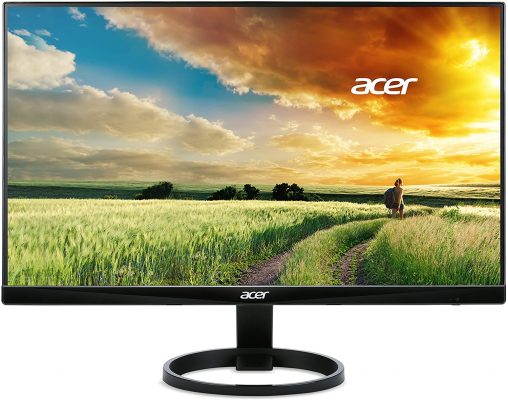
Features
- 23.8-inch display with full HD resolution
- Ports include 1 HDMI, 1 VGA and 1 DVI with HDCP 1
- 60 Hz refresh rate and 4 ms response time
- IPS-type panel
- 6.4 pounds in weight
- Anti-glare coating on the display
- Removable stand
Pros
- Lightweight profile and removable stand make for easy portability
- Great color and gray-scale performance
- Sports Acer’s EcoDisplay design, which is energy-efficient
- Flickerless technology and blue light filter to prevent eye strain
Cons
- Lacks a DisplayPort input
- Stand offers tilt-only adjustments
Review
Acer R240HY has a sleek, lightweight, and minimalist design. The power supply and connection ports are all located on the rear. The front panel has a zero-frame or simply a very thin bezel design. The top and side bezels are just 1/16-inch thick while the bottom bezel is ¾ of an inch.
The ring shape of the base is another feature that makes this monitor unique. Now, although this stand does provide ample stability, it has tilt-only adjustments; in the range of -5° to 15°. Sadly, the monitor also lacks VESA mount holes. This means you cannot attach it on a different stand without extra adapters.
On the positive side, the R240HY has a decent picture quality. With a resolution of 1920 x 1080 pixels, the images appear sharp and well-detailed from any angle thanks to the IPS panel technology.
If you tend to use your computer for long periods, you’ll appreciate the eye-protective features incorporated in this monitor. These include flicker less technology which minimizes screen flickering; and a blue light filter to shield you from the effects of blue light exposure.
8. BenQ 24 Inch Ultra-Slim Bezel IPS Monitor
Cable clutter can take up a lot of space on your desk, not to mention, distract you from your work. Thankfully, the BenQ GW2480 Monitor provides a neat cable-management system.

Features
- 24-inch display with full HD resolution
- IPS widescreen panel
- Eye-Care technology
- Built-in cable management
- VESA compatible
- 60 Hz refresh rate and 5 ms response time
Pros
- Has a quick response time
- Smart cable management system
- Supports VESA wall mount (100mm x 100mm)
- Patented Eye Care features
Cons
- Inbuilt speakers produce low-quality sound
Review
The GW2480 is a 24-inch display with a frameless design. It has a maximum resolution of 1920×1080 pixels and 250 nits of brightness, delivering highly-detailed images.
Better yet, this display is equipped with a ZeroFlicker backlight and a built-in filter. Both of these features help to protect you from the damaging blue lights. You’ll get to pick from four improved blue light settings: web, multimedia, office, and reading.
But as we mentioned earlier, the monitor’s cable management system is what makes this monitor stand out. Essentially, all the wires are ingeniously hidden inside the monitor stand; helping you create an organized workspace. For easy connectivity, the monitor also comes with HDMI, VGA, and DisplayPort inputs.
Wrap Up
The easiest way to find a bezel-less monitor that meets your needs is to compare them based on several factors like display size, HD quality, panel type, refresh rate, response time, FreeSync support, and connection options.
For instance, if you’re purchasing a screen for gaming, you’ll want to invest in a monitor that has sharp resolution and FreeSync support. This way, you won’t experience image distortion or lags.
Our favorite bezel-less monitor is the Samsung Space SR75 with 4K resolution. Equipped with a unique clamp-style stand, it gives you ample flexibility when it comes to the monitor’s placement. Plus, the display is 31.5 inches in size, so you’ll have a pretty large surface area to work with.


