Cordova
When I am going to run cordova commands in VS code terminal coming this error.
PS F:\Games\folder\subfolder> cordova
cordova : File C:\Users\XXXX\AppData\Roaming\npm\cordova.ps1 cannot be loaded because running scripts is disabled on this system. For more
information, see about_Execution_Policies at https:/go.microsoft.com/fwlink/?LinkID=135170.
+ cordova clean
+ ~~~~~~~
+ CategoryInfo : SecurityError: (:) [], PSSecurityException
+ FullyQualifiedErrorId : UnauthorizedAccess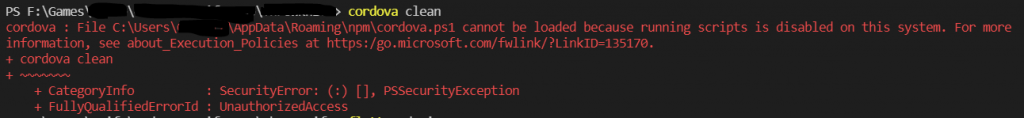
Error Type 1
If your error is like this,
PS F:\Games\folder\subfolder> cordova
cordova : File C:\Users\XXXX\AppData\Roaming\npm\cordova.ps1 cannot be loaded because running scripts is disabled on this system. For more
information, see about_Execution_Policies at https:/go.microsoft.com/fwlink/?LinkID=135170.
+ cordova clean
+ ~~~~~~~
+ CategoryInfo : SecurityError: (:) [], PSSecurityException
+ FullyQualifiedErrorId : UnauthorizedAccessOpen windows command shell as administrator and run command:
Set-ExecutionPolicy Unrestricted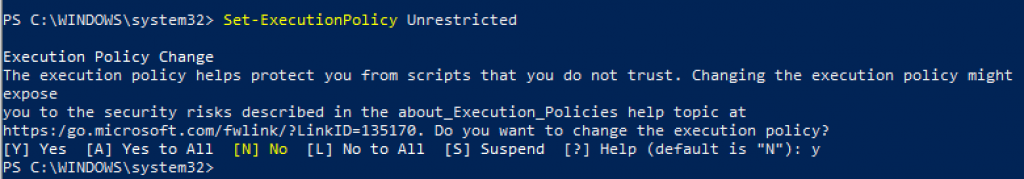
Error Type 2
If your error is like this,
artillery annot be loaded because running scripts is disabled on this systemOpen windows command shell as administrator and run command:
Set-ExecutionPolicy -Scope CurrentUser -ExecutionPolicy UnrestrictedIf you still have any error please comment bellow.
You always welcome to our support center.
You can ask any question in our community.