How to resolve the “Windows could not finish configuring the system” error.
When the “Windows could not finish configuring the system” appears on your screen:
1. Hold down the SHIFT key and press F10 (SHIFT + F10)
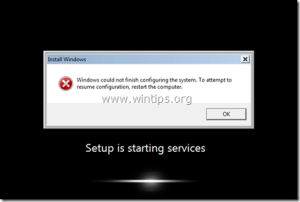
2. At command prompt type: cd oobe (& press Enter)

3. Then type: msoobe (& press Enter)
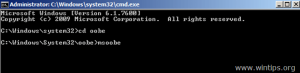
4. Now you can do next steps.
