How to install cPanel extended for WHMCS

Download ZIP file from your dashboard.
Go to downloads and download ZIP file.
Upload ZIP file.
Upload ZIP file to your WHMCS installation Root Folder. And Extract it. Important: upload it into WHMCS installation root folder otherwise module will not upload correctly.
Activate the Addon.
Go to https://{your-whmcs-domain.com}/admin/configaddonmods.php
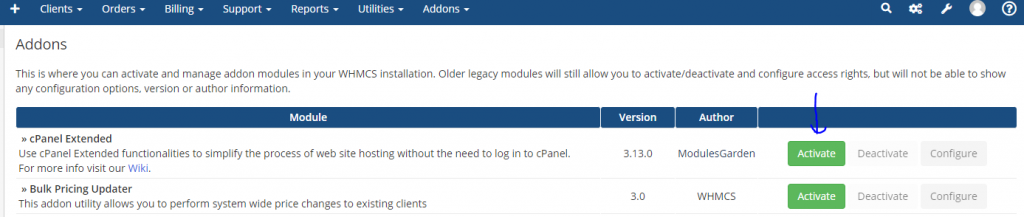
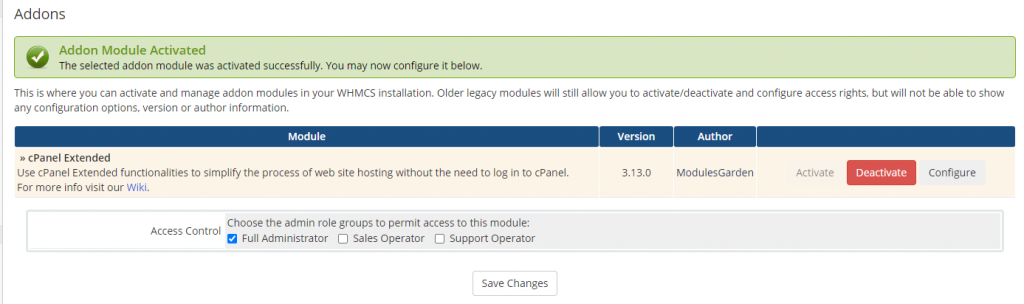
If you receive an error like “Error:License Invalid. Please Contact Administrator”, Please read this thread.
If you have any other question feel free to ask in our forum. You can get answers within minutes.
https://coderog.com/community/
You always welcome to our Support Centre.



