How to Solve Shader Compilation Error In Flutter
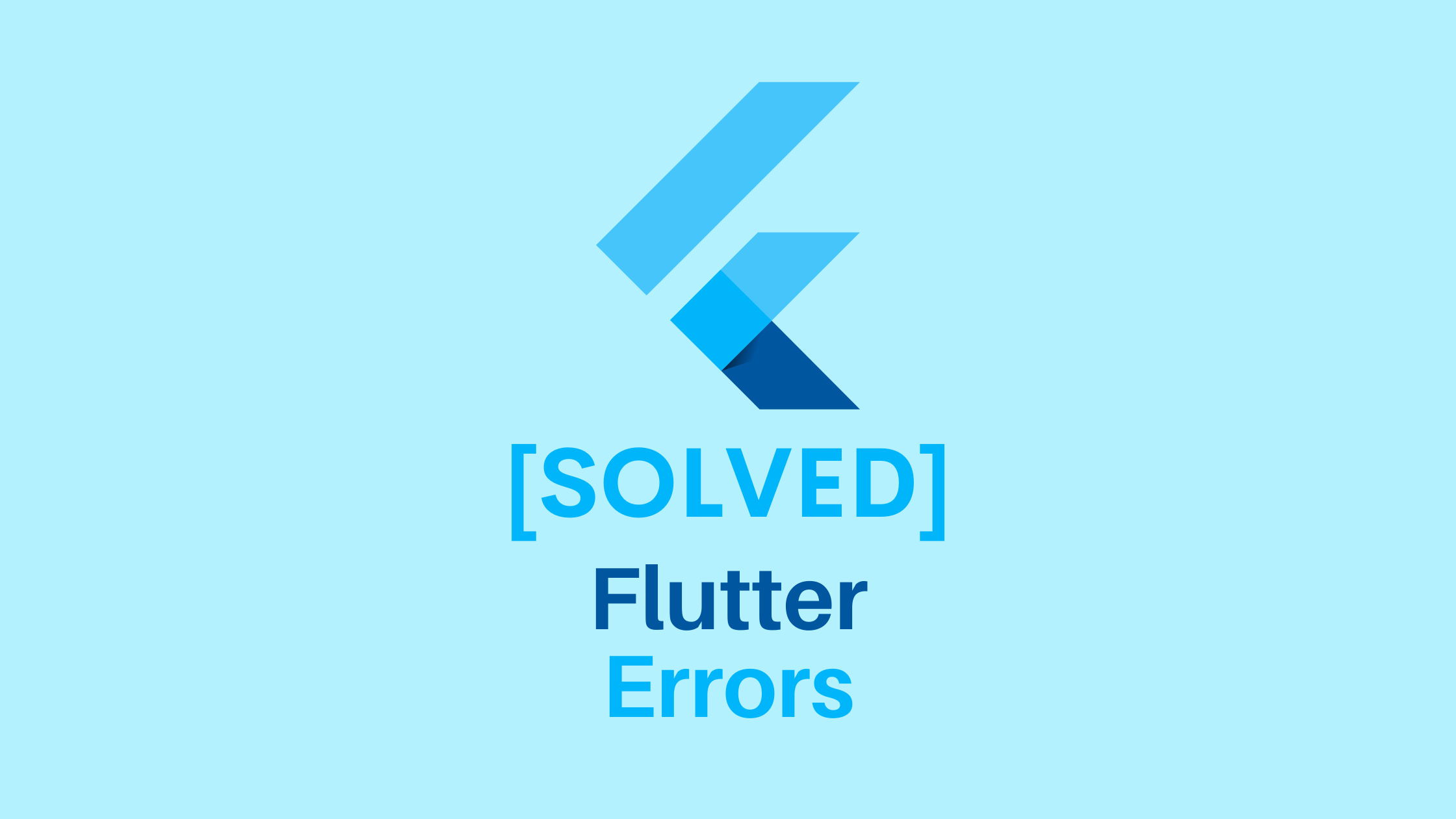
The SkiaEngine is a portable runtime for high-quality mobile applications. It implements Flutter’s core libraries, including animation and graphics, file and network I/O, accessibility support, plugin architecture, and a Dart runtime and toolchain for developing, compiling, and running Flutter Applications. So In this article will go through How to Solve Shader Compilation Error In Flutter?
How to Solve Shader Compilation Error In Flutter?
Short Answer
Sometimes we can solve Shader compilation error by changing emulator’s settings.
Press that ... button which is located on the side panel of emulator.

Go to Settings section. There, go to Advanced tab, and change OpenGL ES API level to Compatibility (OpenGL ES 1.1/2.0).

Do not forget to close and rerun the emulator after this change. On the first run, emulator could pop a warning on its screen and it would take a while to get ready, but do not worry.
Long Answer
The error message comes from: Add ShaderErrorHandler to GrContextOptions
Possible solutions:
- Downgrade your Flutter version to the linked commit
- Enable rendering flutter run –enable-software-rendering
- Disable hardware acceleration in the emulator
Open the terminal, navigate to your folder and type:
flutter run --enable-software-renderingafter that debug and run again.
This worked for me and it might help you too!
Please add –enable-software-rendering to
[Edit Configurations...] > [Additional arguments]Emulator Performance used to set to Automatic, which in my case it runs using Hardware – GLES 2.0. Changing it to Software – GLES 2.0 solves this issue.
Where to find the setting: Open Android Studio, open AVD manager, click the edit icon that looks like a pencil on your virtual device.
Probable Solution
Shader Compilation Error by changing the Emulator’s Settings.
Press that … button which is located on the side panel of the emulator, and go to the Settings section. There, go to the Advanced tab and change OpenGL ES API level to Compatibility (OpenGL ES 1.1/2.0).
Let us present a GitHub link to you.
Conclusion:
Thanks for being with us on a Flutter Journey !!!
Keep Learning !!! Keep Fluttering !!!
Still, Need a Support for Flutter Development? We would love to assist you.
In this article, We have been through How to Solve Shader Compilation Error In Flutter?





