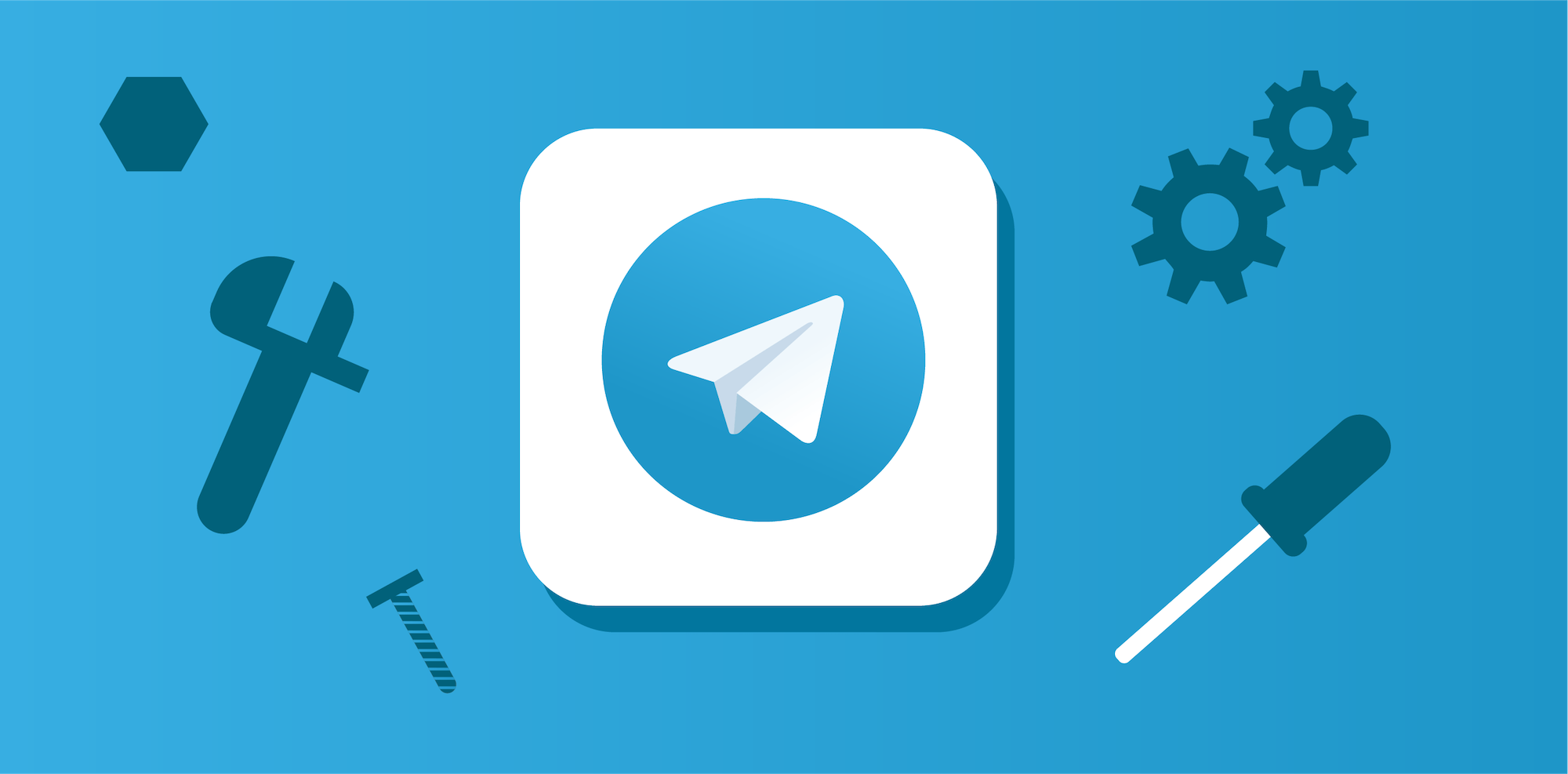
Telegram, the messaging app, is rapidly rising in popularity. Although Russians Nikolai and Pavel Durov founded Telegram in 2013, it has only recently become a serious competitor to messenger giants WhatsApp and Facebook Messenger. It focuses more on encryption and privacy than the Facebook apps. For example, users can have ‘secret chats’ and send self-destructing messages (much like Snapchat). Telegram has also led the way in terms of AI, and it encourages you to make, download and use specialist Telegram bots, although it hasn’t yet developed a formal marketplace for these.
Although not as yet as well-known as Facebook Messenger or WhatsApp, Telegram has become popular because of these features:
- Fast messaging
- Unlimited file sharing size
- Being cloud-based, making it totally portable
- Accessible on the Web as well as mobile
Telegram users can set up channels and broadcast content to their followers. People subscribe to their favorite channels.
Bots are small programs that run inside Telegram that enable automation. Third-party developers make bots using the Telegram Bot API. Telegram does have a few official bots for specific purposes, e.g., @gif and @GDPRbot. Any channel owner can run one or more bots to automate processes in their channels.
A chatbot is a specific type of bot. However, there are multiple other uses for bots. If you can visualize a way to automate a process in Telegram, then you can probably find or write a bot to do the job for you.
Bots can even offer their users HTML5 games to play solo or compete against each other in groups and one-on-one chats. Bots can keep track of high scores for every game played in every chat. Whenever there’s a new leader in a game, bots can notify other playing members in the chat that they need to step it up.
The lack of a formal marketplace and official bot creation tool has slowed the acceptance of Telegram bots. Hopefully, Telegram rectifies these glaring omissions before long. In the meantime, you will either need to make your own bot (not as tricky as it sounds when you use the bot, BotFather – see below for details) or find an existing app that does what you want. This post suggests some of the best Telegram bots of 2021 that you can use as a starting point.
What Can Bots Do For You?
You can set up bots to automate many of the activities in your channels. For example, you can set up a bot to create reminders about your text messages or help users save files to the cloud.
1. AlertBot – @alertbot
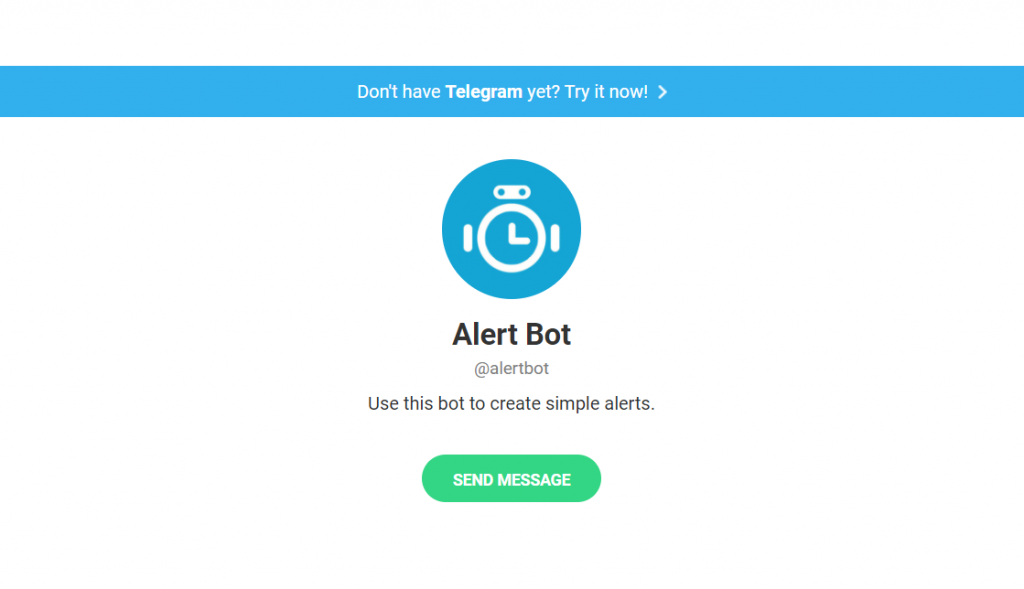
AlertBot has a straightforward but helpful purpose. You can create simple alerts and reminders using the format: /alert time text.
2. BotFather – @BotFather
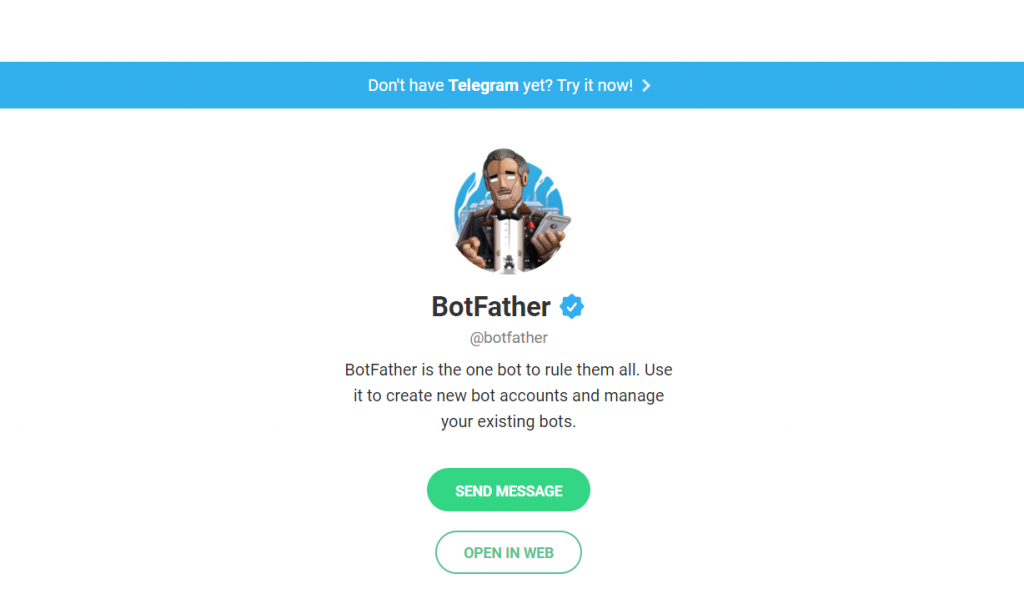
BotFather describes itself as the one Bot to rule them all. You can use it to create new bot accounts and manage your existing bots. When you go to BotFather within your Telegram app, it links you to help files about Telegram bots as well as the Bot API manual.
3. DeLorean – @delorean_bot
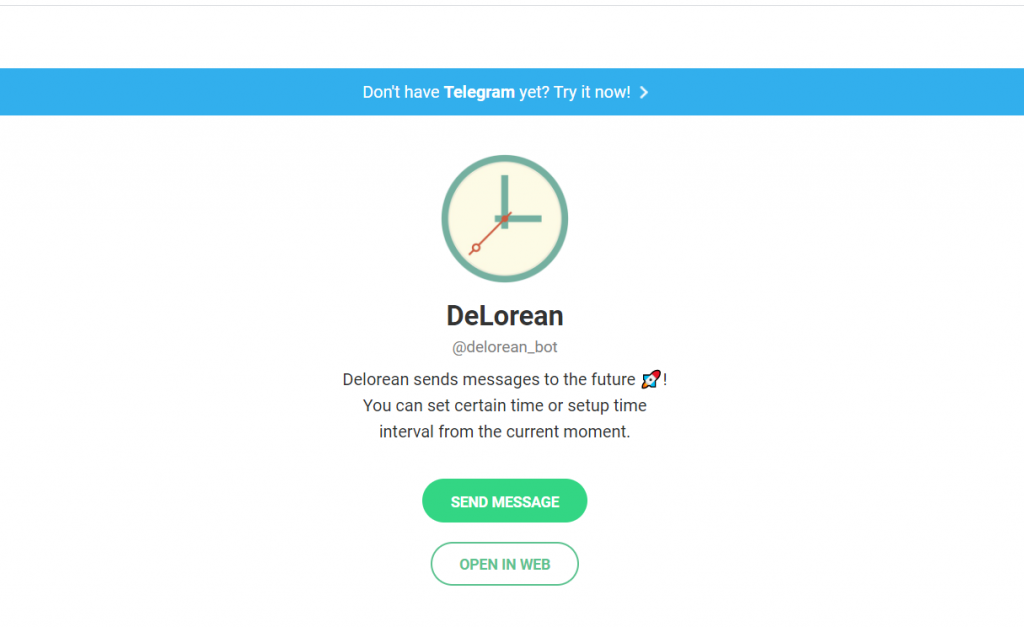
You can use the DeLorean bot to send messages to the future, in much the same way that the Doc’s DeLorean took Marty McFly Back to the Future in the movie series of that name. You can set a specific time or set a time interval from the current moment.
4. Dr. Web – @drwebbot
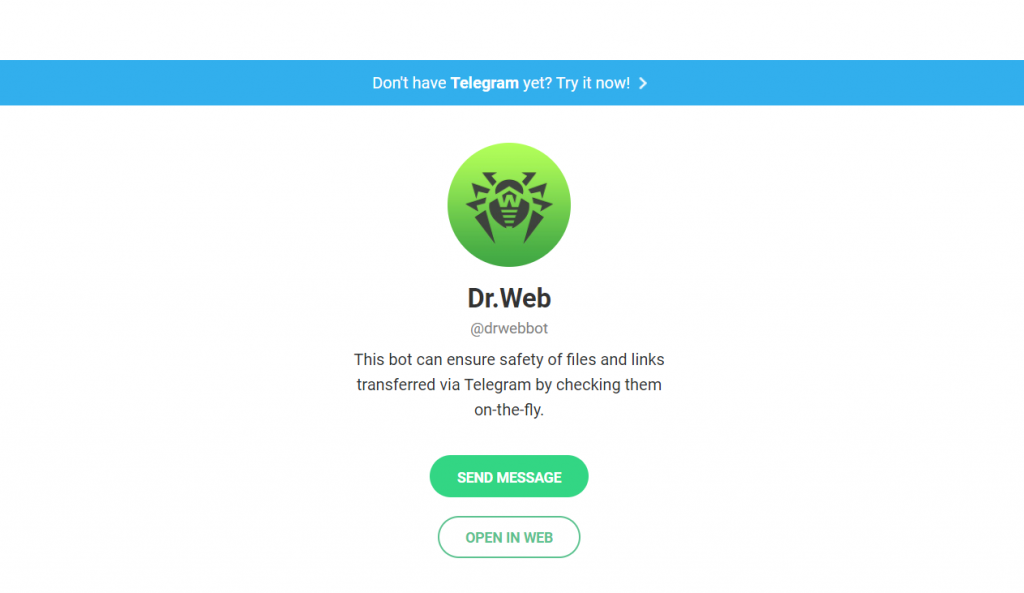
Dr. Web ensures the safety of files and links transferred via Telegram; it checks them on the fly. The bot promotes itself as being the first anti-virus bot.
You can send files directly to Dr. Web or forward them from other chats. If you prefer, you can add it to a group to check all files and links.
5. DropMail.me – @dropmailbot
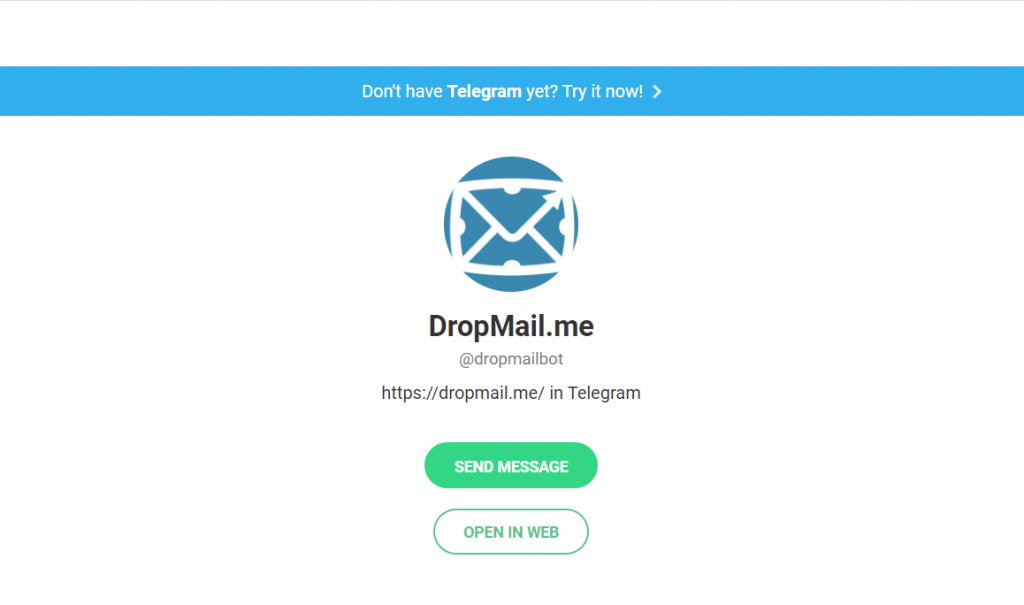
You can use DropMail.me bot to generate a disposable email address and then receive emails. For example, typing /get will generate a random email address and /start starts a conversation. It uses the disposable email service, dropmail.me. You will most commonly use it if you need a disposable email address for anonymous registrations on distrusted services or websites.
6. FB Video Download Bot – @FBvidzBot
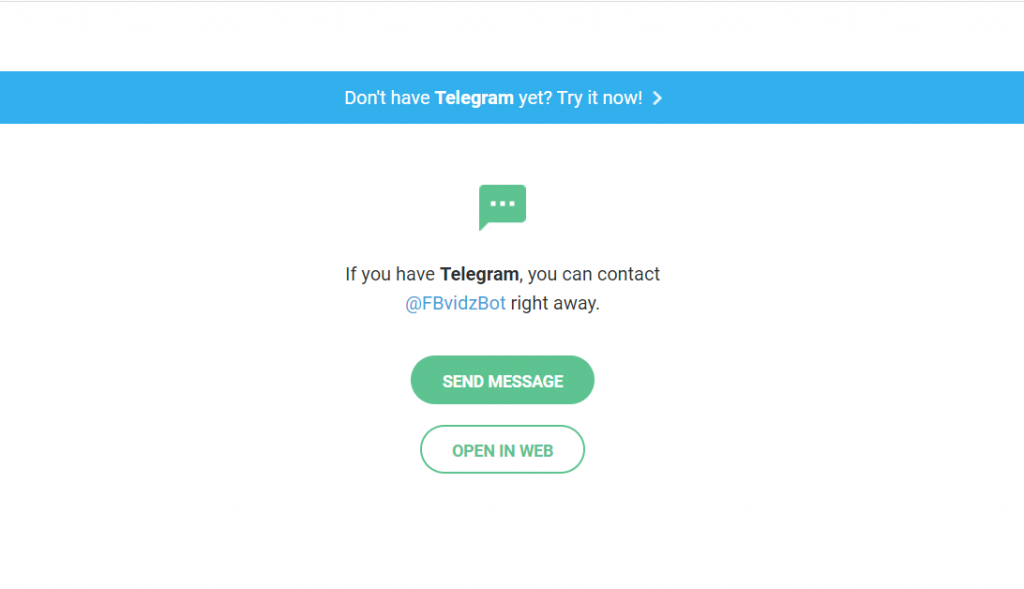
You can use FB Video Download Bot to download Facebook videos. All you need to do is copy the relevant video link from Facebook and paste it into Telegram when you run the bot.
7. Feed Reader Bot – @TheFeedReaderBot
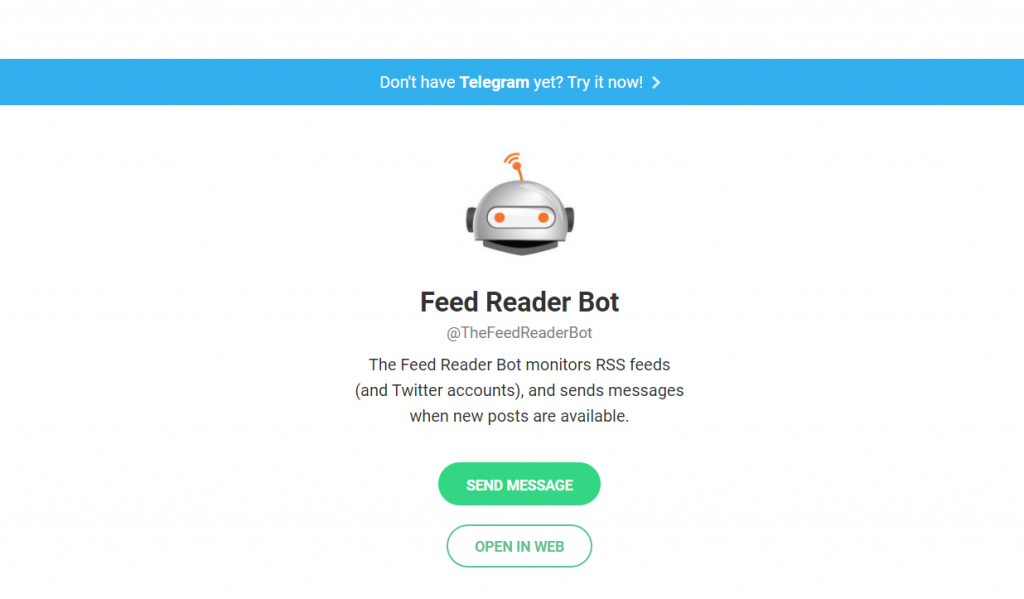
The Feed Reader Bot monitors websites and blogs (using RSS feeds), YouTube channels, Instagram, and Twitter accounts and sends messages when new articles or posts are available. The bot also works in Telegram groups and channels. You can even import existing RSS subscriptions using OPML files.
Whenever one of the sites you monitor uploads a new post, you will receive a notification in your Telegram inbox.
8. File Converter – @newfileconverterbot
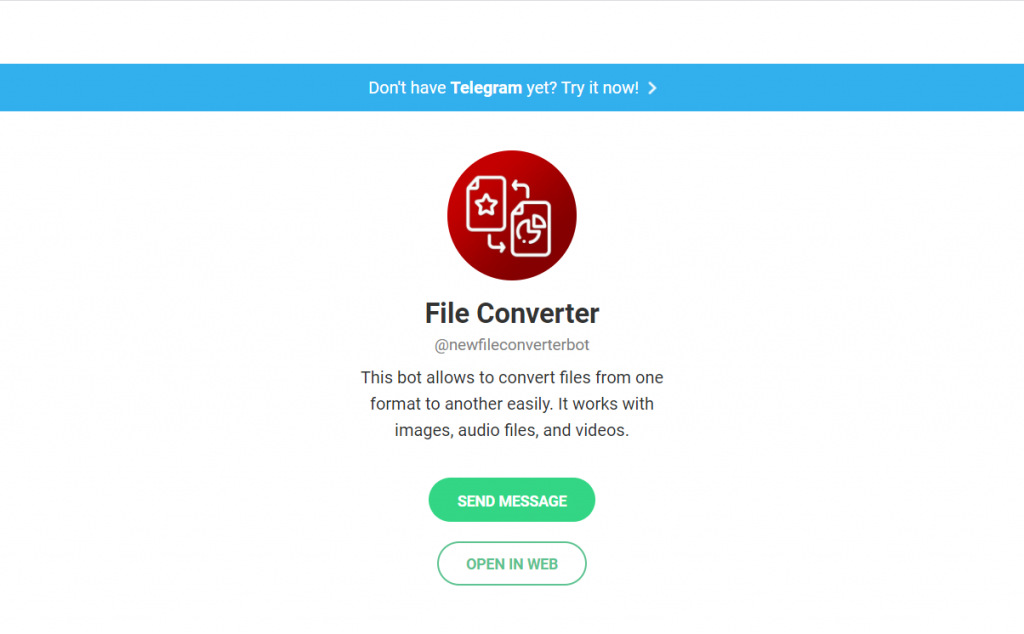
You can use this File Converter bot to easily convert image, audio, and video files from one format to another. It supports video messages and audio messages on Telegram and WhatsApp, along with documents, eBooks, and font files. It currently supports 63 file types across 579 conversions.
9. File to Bot – @filetobot
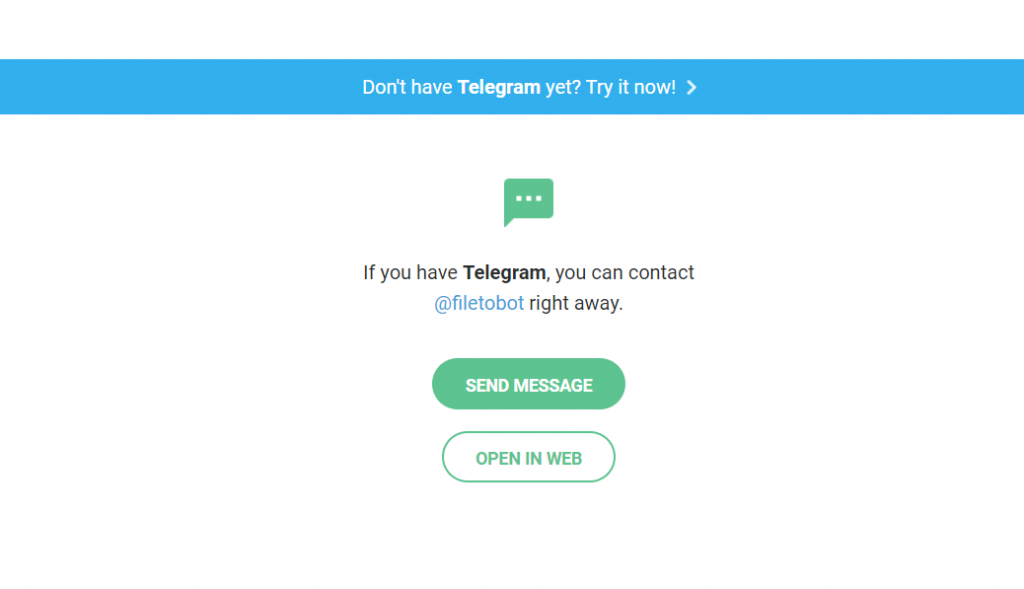
With File to Bot, you can save files to the cloud, with unlimited storage in Telegram. It is multilingual, and the first thing the bot asks you is to select from a range of languages. It then gives you a welcome message saying, “Welcome to the Filetobot Bot (@filetobot). Save your files here. Send me any file, and I will save it in the category. There are no restrictions for personal use. If you share a file with others, make sure that it does not violate the law”.
You can use it to give access to files for your friends while chatting with them.
10. GameBot – @gamebot
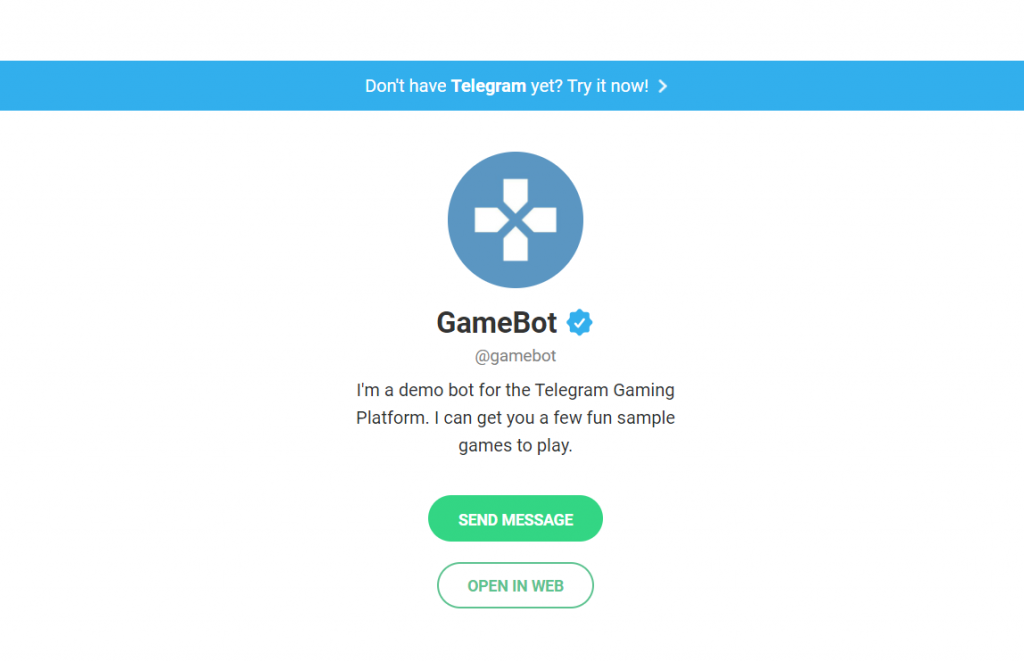
GameBot is one of the more official bots on Telegram. It is a demo for the Telegram Gaming Platform. It allows you to play chat games with friends and links you to a few sample games.
When you start the bot, it presents you with the message: “I can get you 3 fun games to play. Just tap “Play with friends,” then choose a chat and select a game.” Pick your friend and game, and then you will be able to start your game.
11. GetMediaBot – @GetMediaBot
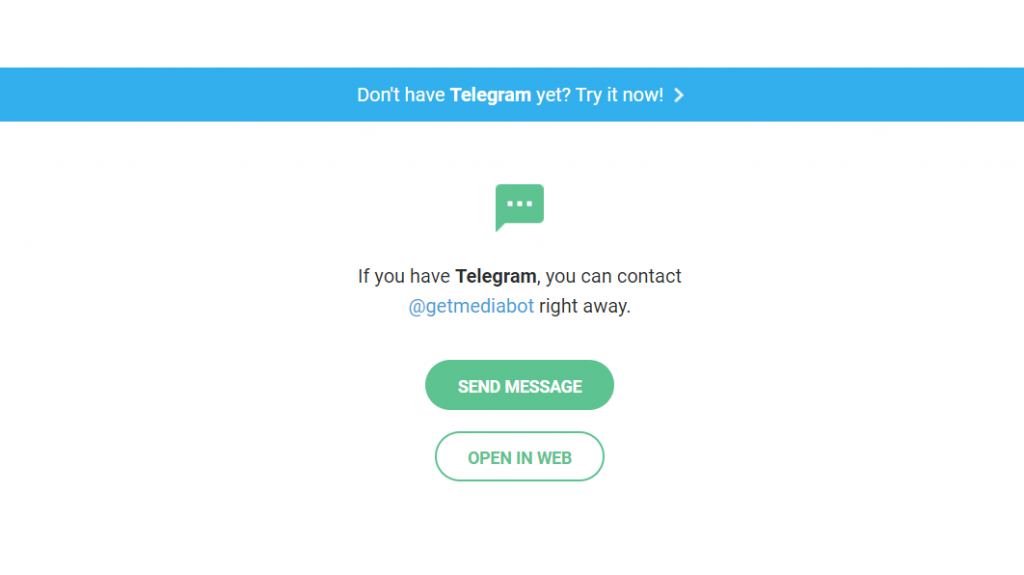
GetMediaBot allows you to download media from anywhere. For example, you can direct download videos from YouTube, music from Soundcloud, and photos from Instagram.
When you start the bot, it gives you links to search videos and search music. In addition, you can click buttons to search lyrics, direct download, download Instagram stories.
12. GitHubReleasesBot – @GithubReleasesBot
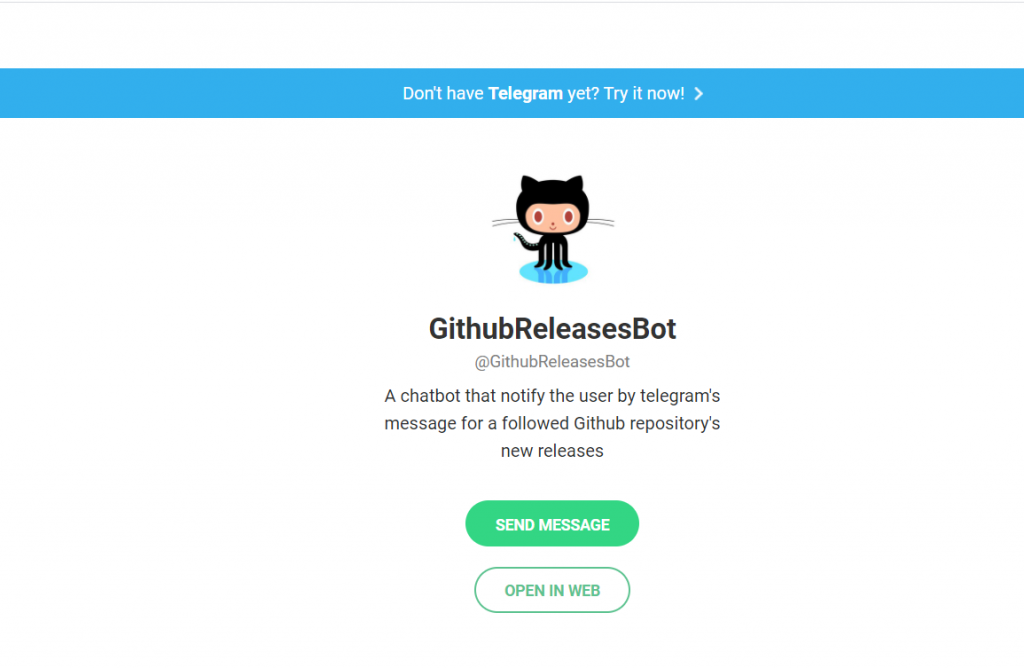
This is a chatbot that notifies you via Telegram whenever a followed GitHub repository has a new release. You begin by selecting the GitHub repositories you want to follow with a /follow command. Then, you can view the ones you have followed with /list. If you later change your mind, you can /unfollow.
13. ImageBot – @imagebot
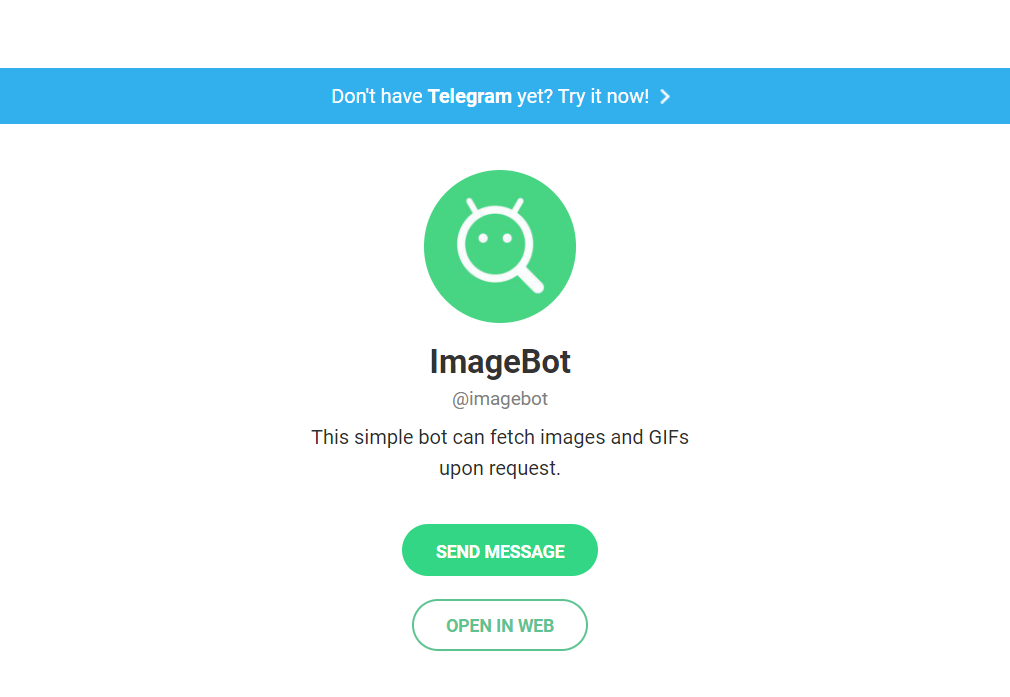
ImageBot was initially built as a sample bot by Telegram’s beta testers. It is a simple bot to fetch images when you request. For example, you use /get for pictures and /getgif for GIFs.
14. Meme Autobot – @memeautobot
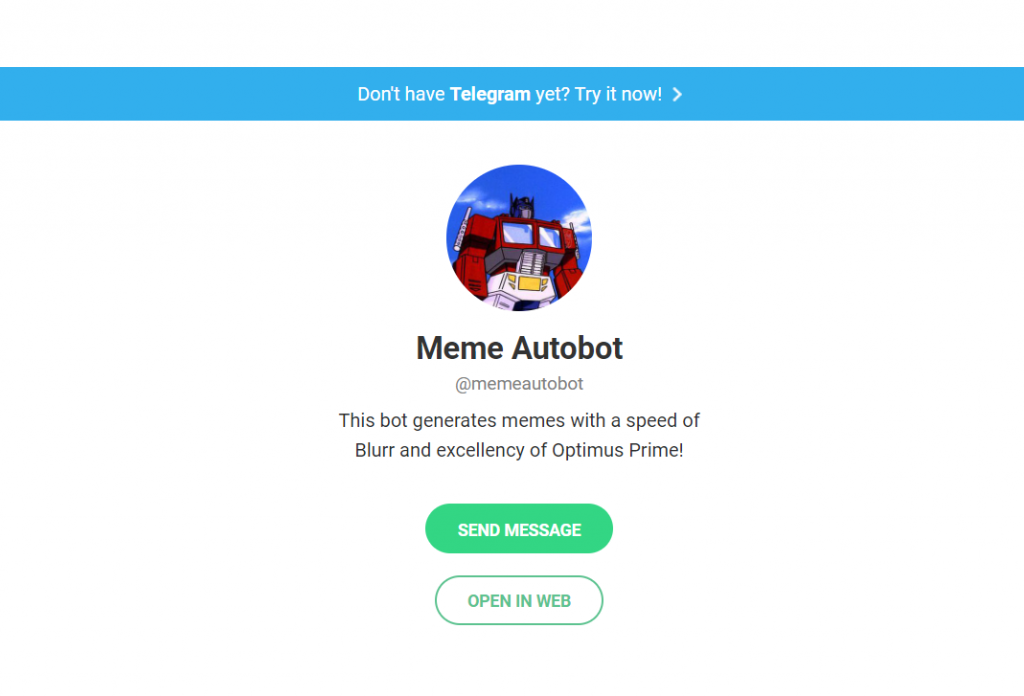
Memes can quickly go viral nowadays and have seen widespread use. This bot can generate memes for you quickly and with little fuss.
15. Movies Tracker Bot – @movieS4Bot
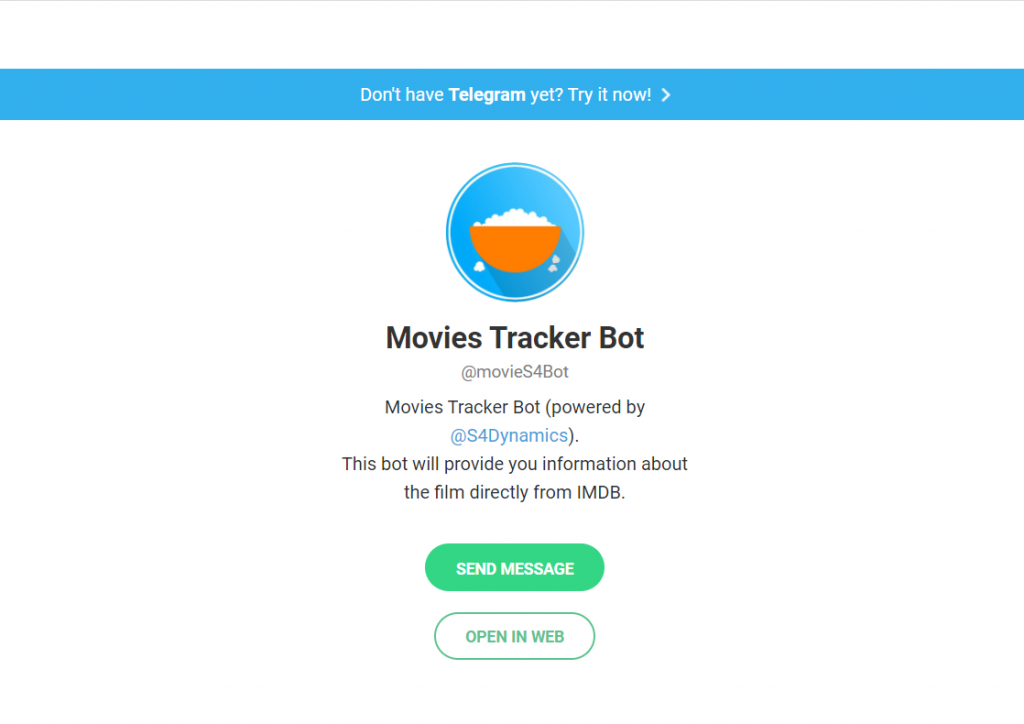
This Movies Tracker Bot will provide you with information about a film from IMDB. This is a Bots for Telegram bot (from S4 Dynamics).
You search for a film by using the command /search filmName, making sure to enclose the film name in single quotes if it is more than one word.
16. PollBot – @pollbot
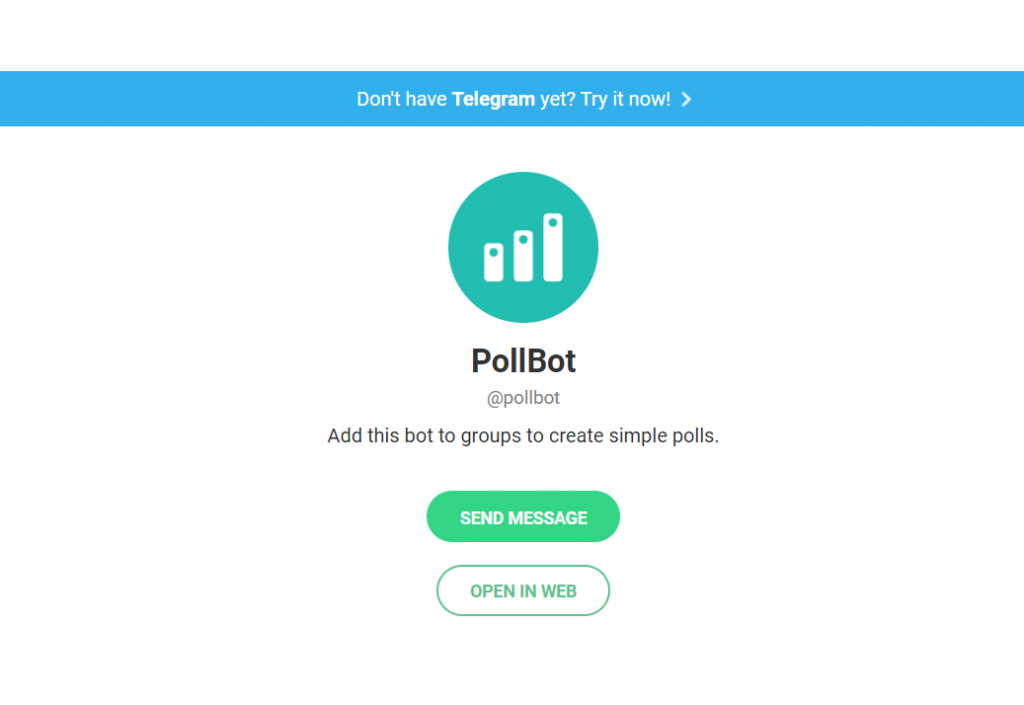
PollBot is one of the Telegram beta tester’s bots. It creates simple polls, which you can then share with a group.
17. PosterBot – @pstrbot
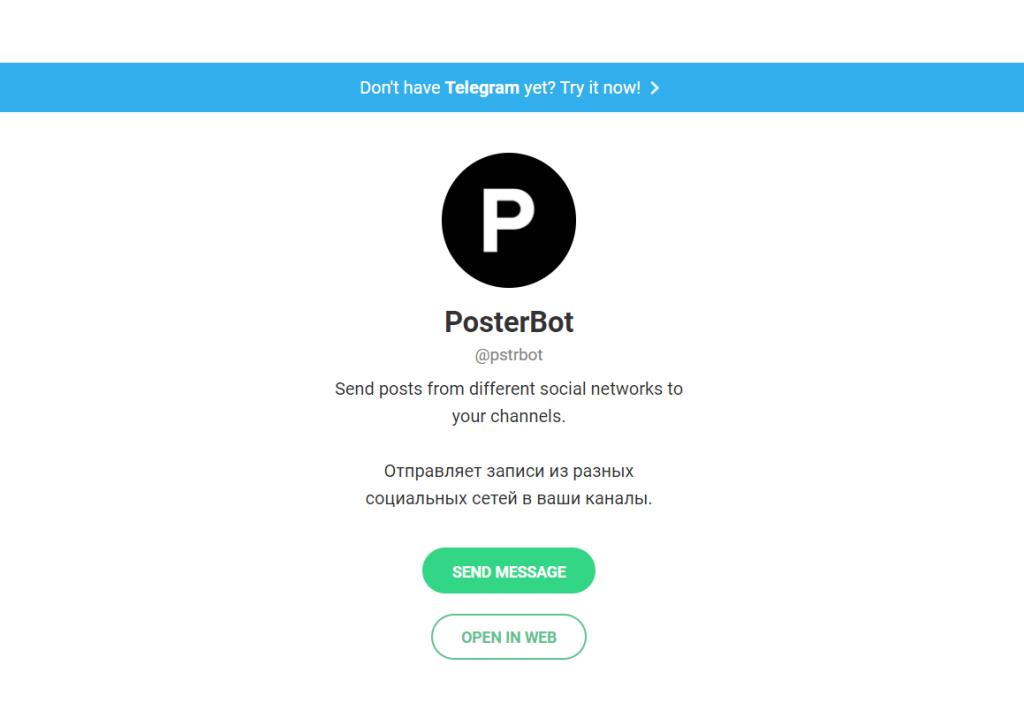
PosterBot helps you send posts from different social networks to your Telegram channels. You can send posts from Instagram, VK, RSS-feeds, YouTube, Twitter, Tumblr, other Telegram channels, and social services to your channels and chats.
It offers many customization options, including the types of posts, filtration of ads and keywords, attachment delivery, and the hours when the bot will send messages. You can also customize the appearance of messages. For example, the Bot will create reaction buttons or insert additional text.
18. RateStickerBot – @ratestickerbot
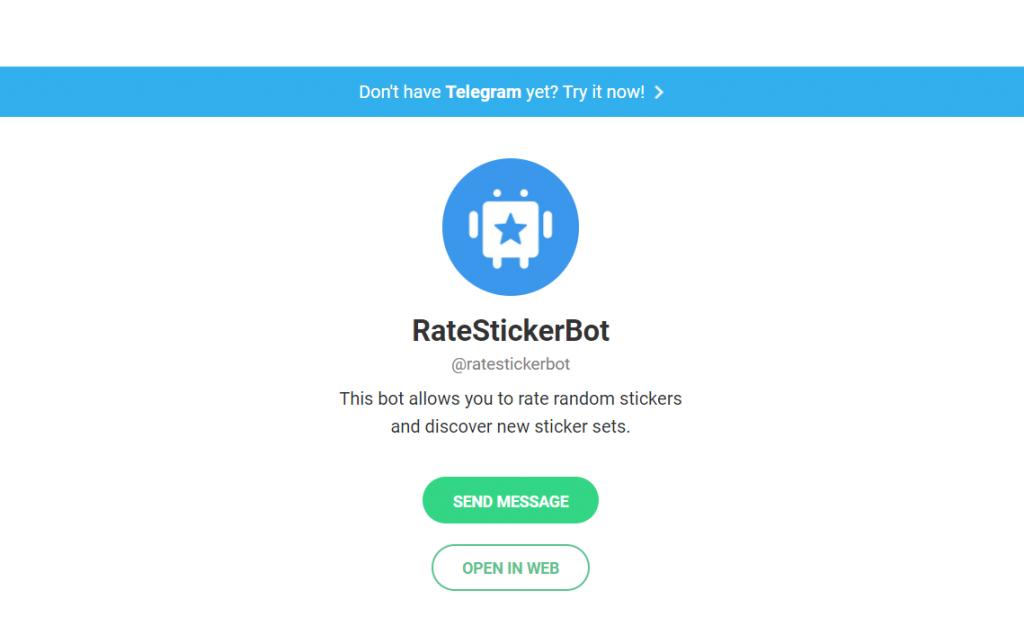
This bot lets you rate random stickers and discover new sticker sets. You can also send a sticker to the bot, and it will return the sticker’s rating based on other people’s votes. You can select any sticker you want to use in your Telegram chats by double-tapping it and pressing ‘Add’ to see its sticker set.
19. Sticker Downloader – @stickerdownloadbot
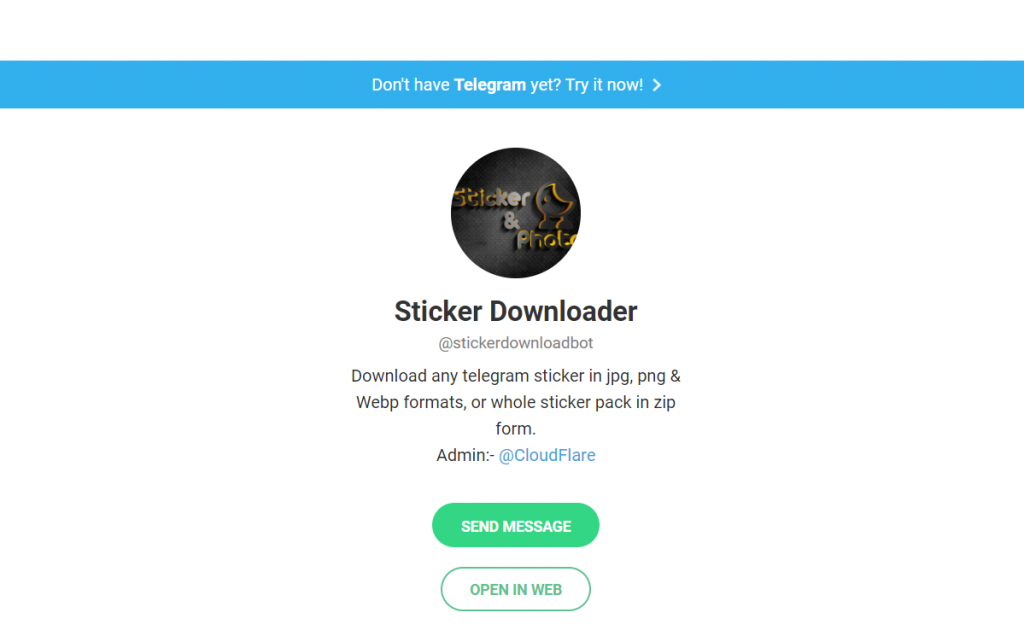
You can use this app to download any Telegram sticker in jpg, png, and webp formats, or a whole sticker pack in zip form. You can use these stickers on your other messenger apps or as part of a custom sticker pack.
20. TriviaBot – @triviabot
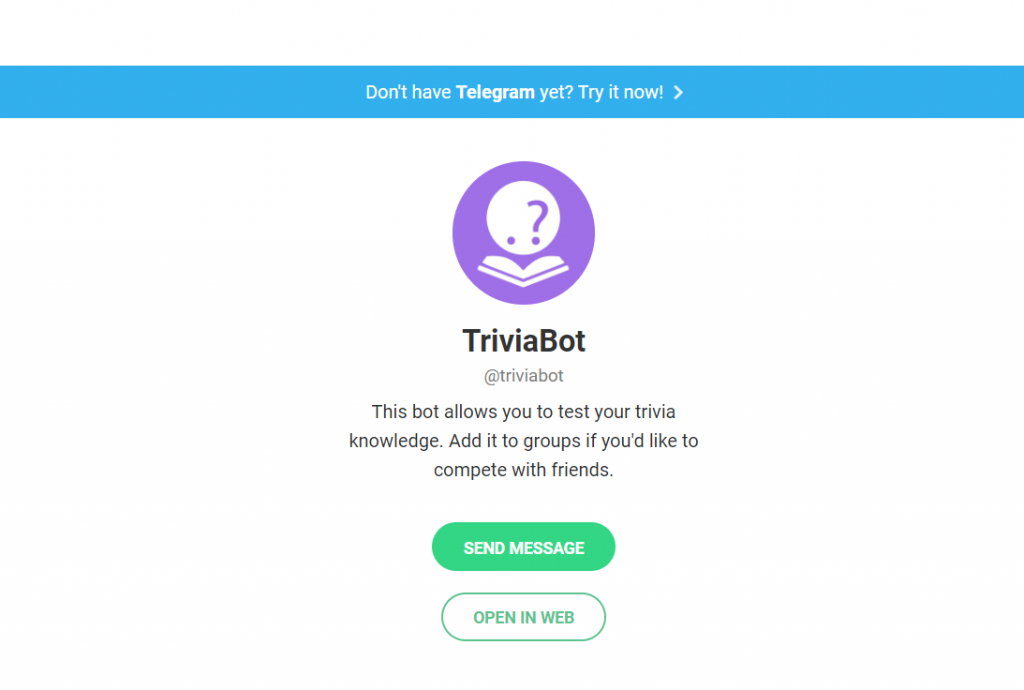
TriviaBot is another sample bot made by Telegram’s beta testers. It presents you with a series of multi choice trivia questions. When you are ready, you can type /stats to see how well you have performed. You can add it to groups if you’d like to compete with friends.
21. TweetItBot – @tweetitbot
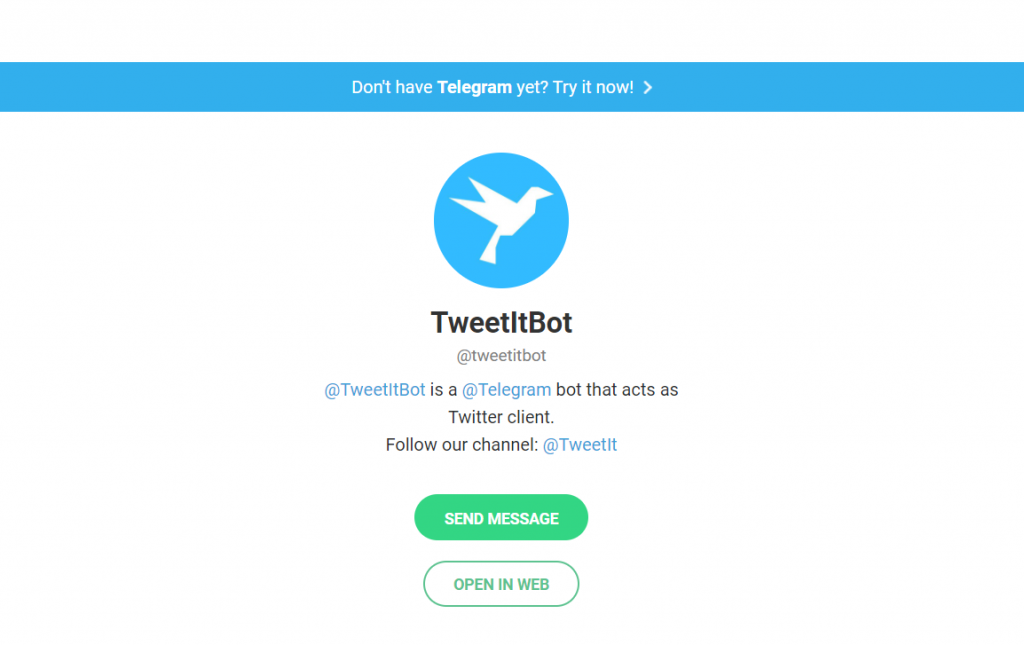
TweetItBot is a Telegram bot that acts as a Twitter client. You can use it to tweet anything you send it, including photos, videos, stickers, and gifs. You can use inline buttons to reply, retweet, like, or delete tweets. You can also use it in line to search tweets.
22. URL Shortener Bot – @LinkGeneratorBot
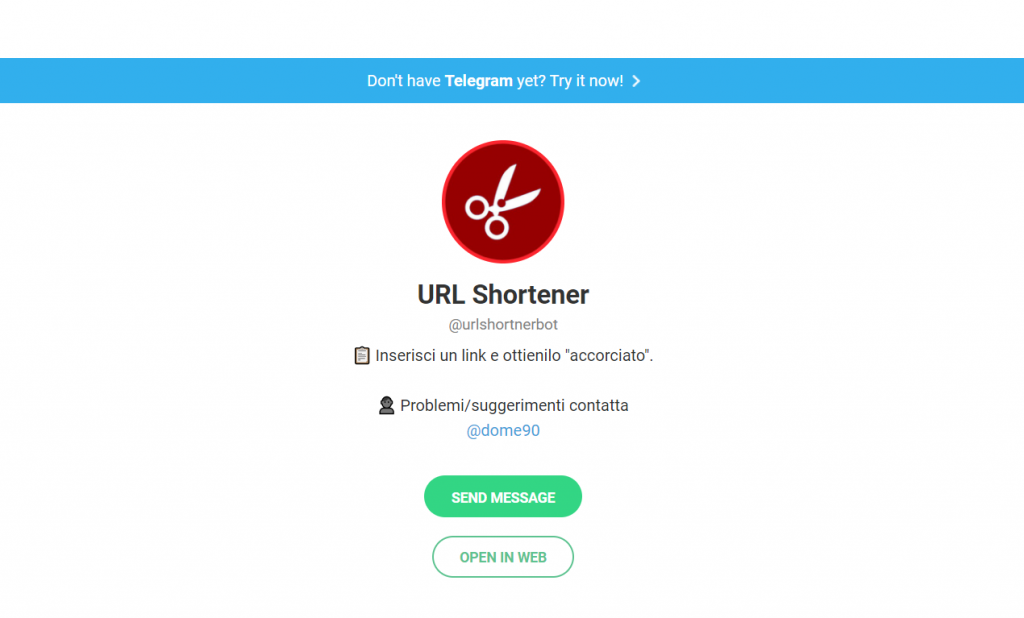
This URL Shortener Bot shortens long URLs, using sites like bit.ly and tinyurl.com. Long URLs can be unwieldy and unreadable, and a link shortener like this bot makes them more manageable.
23. URL2IMG Bot – @url2imgbot
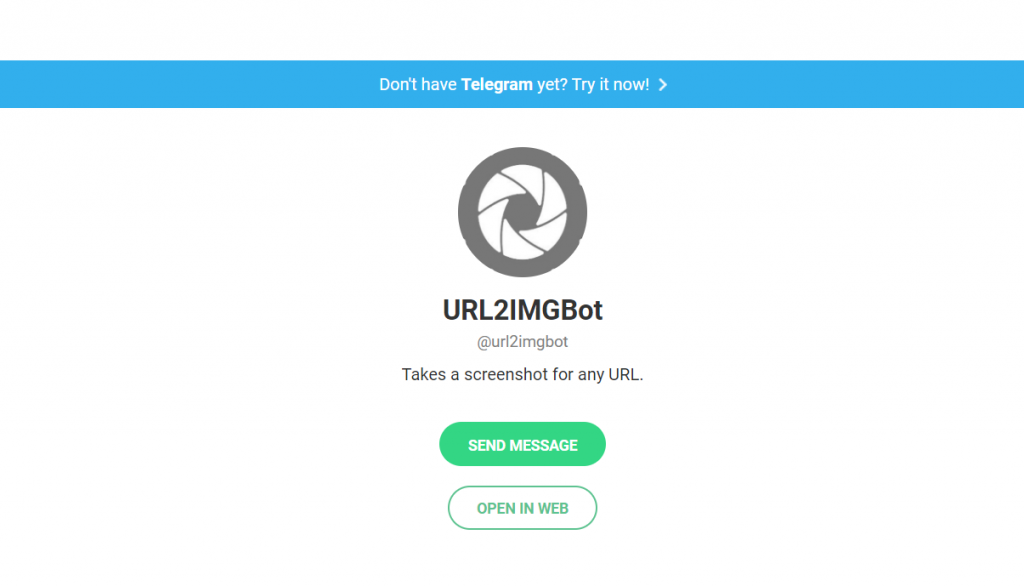
Although this bot’s name may seem like a tumbled mixture of letters and numbers at first appearance, if you read it carefully, it describes what the bot does – taking a web page (URL) and turning it into an image (IMG) as a screenshot.







test