How to generate and add privacy policy on Google Play Console?
- As far as I know, there is no specific standard for the privacy policy. You can have a look at the policies of other reputed apps to get an idea on how to write it.
- In the Play Console, first click on the app. There is a left pane with many options like Dashboard, Inbox, Releases, etc. Scroll down on that pane to the bottom, and there you will find “App content”. Click on that, and you will find a place to add a link to your privacy policy.
Note that the privacy policy has to be uploaded somewhere else, and you can only put the link to it in Google Play. My apps, for example, are all open-source, so I have uploaded the privacy policy to GitHub and linked to it.